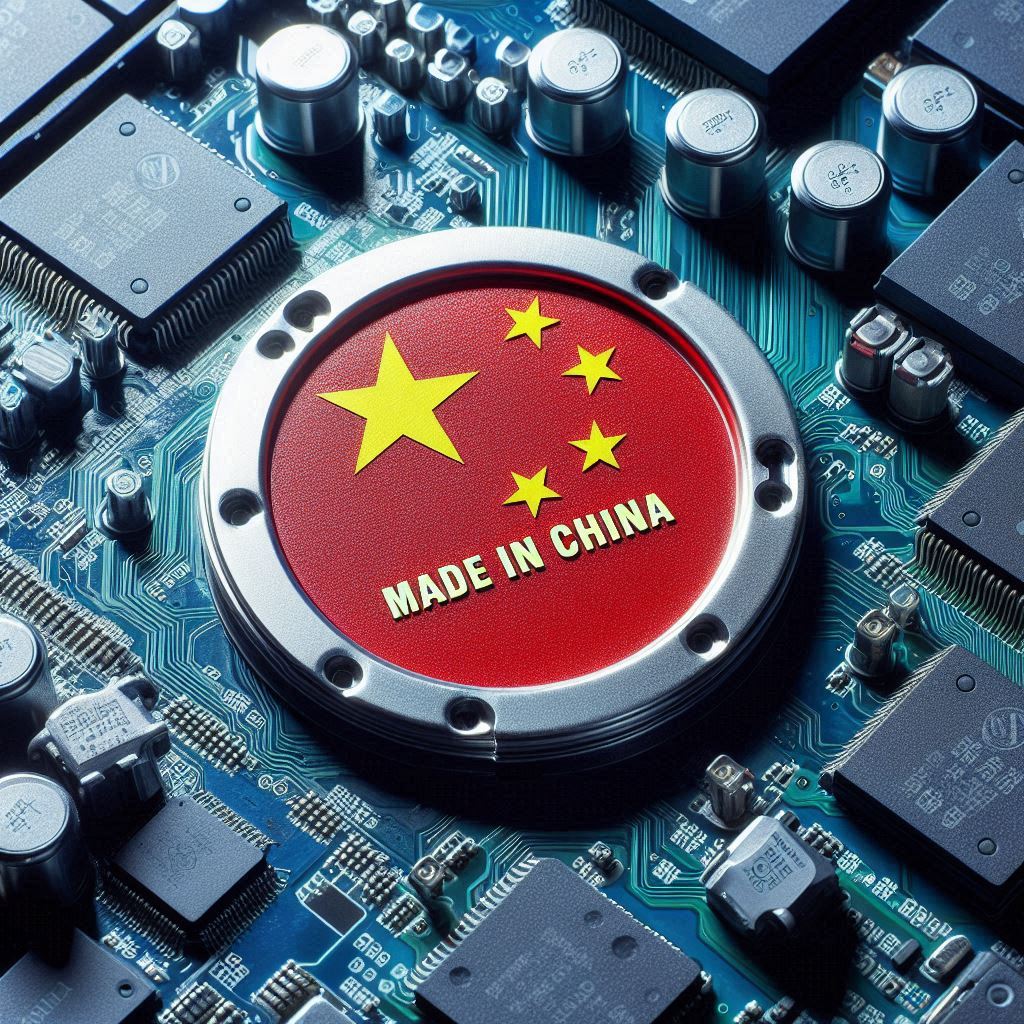Some people call Generation Z (usually considered as those born between 1996 and 2011) “digital natives.” We are the generation that has grown up with the internet. There is nowhere we are more comfortable than on a social media app, scrolling, liking, and following. But this familiarity means we forget–or willfully ignore–the darker side of the internet.
But just because we aren’t paying attention to this side of the internet does not mean that it does not exist. These tips will help keep you safe, no matter where you are on the internet.
One: Be aware of what you post
We all know that nothing on the internet goes away forever. Someone could have screenshotted that Snap message (yes, even though it notifies the sender) or Insta post and saved it to their personal devices to be used against you at a later date. But what most people don’t know is that Snapchat, Instagram, Facebook, and many other apps keep every image sent through the app on their servers. As soon as an image is sent on that app, it becomes the property of that app.
Every user agreed to this when they signed the Terms and Agreements (the small print most don’t bother to read). This clause ensures that an image can never truly be erased, even if someone doesn’t take a screenshot or save it to their phone. That’s important to remember next time you’re sending something to your friends on Snapchat.
Two: Create strong and unique passwords
It’s easy and tempting to create a simple password. Common examples include 123456, password, qwerty, and abc123. To the person creating the password, these examples are perfect. They’re easy to remember and fast to type in. Unfortunately, they are rather predictable and some of the first passwords that hackers attempt.
Other common passwords can be found in your social media. These include the names of pets, favorite songs or bands, or addresses of childhood homes. Additionally, it is common for hackers to distribute a seemingly innocent survey on a social media website. This survey contains questions asking about innocuous topics such as the name of an elementary school teacher, breed of childhood pet, or street where you lived as a child. Unsuspecting users fill out these surveys and share them with their friends, giving the hackers a wealth of information.
To protect your privacy, use passwords that are not connected to anything on your social media, adopt the Google-generated passwords available on some sites, and never fill out surveys asking about your kindergarten teacher’s name.
Three: Use different passwords for different sites
There is a strong urge to use one, easy-to-remember password for every site throughout your school career, and possibly, the rest of your life. This is not the safest path. True, it makes signing into sites easier because you don’t have to remember exactly what password you chose.
However, using only a few passwords means that if a hacker manages to get into one account, they can get into many of your other accounts. This opens up the possibility of one hacker being able to inflict serious damage on bank accounts and discover personal information.
A few ways to prevent this from happening include using unique passwords for every account, keeping similar passwords but using two-factor authentication (a process where a notification or code is sent to a personal device, limiting access to the account), or using a password manager. Password managers allow for the creation of strong and individual passwords without having to remember them. A password manager stores all data, allowing the user to only have to remember one password to access multiple passwords at once.
Unfortunately, there are downsides to these password managers. If a hacker manages to guess the password into the manager, he or she then has access to every account and every password stored in the manager. Additionally, if the data is not encoded correctly, it can be easily read and intercepted by other outside forces. If you do choose to use a password manager, know the risks and choose wisely.
Four: Keep privacy settings on, update them regularly, and pay attention to software updates
Sometimes the easiest ways to protect yourself are the most obvious. One such way is changing the privacy settings on your social media accounts. Privacy settings control what people can see when you post. For example, Ghost Mode on Snapchat allows you to see your friends’ locations while hiding your own.
Setting your accounts to “private” on Snapchat and Instagram will also limit who can see your private information (age, address, birthday, etc.). Keeping this information safe is important because it can be valuable to both hackers and identity thieves. Hackers use this information to discover your most likely passwords (birthday, address, etc.) and the more information available to identity thieves, the easier it is to pretend to be you.
The easiest way to prevent both hackers and identity thieves from getting your information is to simply place your accounts on “private,” allowing friends and family to see your posts, but nobody else.
It’s essential to update these settings regularly because if the app updates it can reset your preferences or change what is available for privacy. It is also important to always update your phone to the latest software. Software updates often have updated safety measures that were implemented in response to a problem other users have had. By installing the update when it comes out, your information is protected by the most up-to-date software and therefore, harder for thieves and hackers to retrieve.
Five: Beware of public wifi
Frequently, threats can come from extremely unexpected places. One example is free public wifi, such as the kind found in hotels, airports, and cafes, something that many of us take for granted. Unfortunately this “amenity” can do more harm than good. Public networks are often unsecured, and this lack of security allows them to be easy vessels for criminals. According to Forbes Advisor, hackers can use public wifi networks to steal personal information or download malicious software onto devices without the user knowing.
Luckily, there are easy workarounds. The easiest solution is to not use public wifi and instead, rely on data. However, if you are overseas, in an area where you don’t receive great service, or don’t have unlimited data, this is not a viable solution. Another option is to use a VPN. VPNs (Virtual Private Networks) are services that encrypt the user’s data when they are online. This allows the user to safely use the internet without having to worry about data encryption and hackers. VPNs are a popular choice because many people already use them to move their IP (Internet Protocol) addresses across the world to watch content that is blocked in their country.
However, VPNs pose their own problems. Many cybercriminals use VPNs to hide where they are working from. Therefore, when some businesses (such as banks, credit card companies, etc.) see that a user is using a VPN, they block that customer and IP address.
An alternative to getting a VPN is using a mobile hotspot. Hotspots are offered by many of the major cellular providers and allow users to access the internet through the cellular network without using their phone’s data. Prices for hotspots and their plans range from less than $50 to upwards of $200, but many providers have price plans for every level. Mobile hotspots also work on roadtrips or instead of broadband or fiber internet.
For a list of affordable hotspots, check out this article by Travel and Leisure.
Six: Limit personal information online
Along the lines of Tip Four, it’s impossible for criminals to use information that doesn’t exist. By limiting the amount of personal information that you put out onto the internet, you limit what people can use against you. This information can be as innocent and innocuous as your childhood address, or as devastating as credit card or social security numbers.
In addition, hackers and identity thieves are extremely clever and can piece together passwords and the answers to security questions simply by posts on your social media. Even regular thieves use social media to drive their plans. Many people have reported coming home to a ransacked house after they posted that they’d be on vacation for a while and thieves seized the opportunity.
Social media is a great way to connect with friends and family and find new hobbies, but it is also important to remember that many things can (and possibly will) be used against you.
Seven: Don’t open links from unknown sources or download unknown content
Everyone has heard of someone who had their email hacked. For some, this occurred because they opened an email from a legitimate-looking source and unknowingly opened their email server up to a virus or other malware. After the email was compromised, criminals could use the information found within to steal money from an online bank account, make purchases using an email-linked online shopping account, and other such activities.
To protect yourself from this type of fraud, watch out for email addresses that don’t match the company they’re coming from (such as when the email doesn’t match the domain name), urgent demands for immediate action, or requests for money, credit card numbers, or banking information.
If you do accidentally open a suspicious email, never click on the links or download the content of the email. These links are most likely viruses and malware that will then be downloaded onto your computer, limiting its computing capability and opening yourself up for attack. An easy way to prevent this is to simply not open emails from addresses you don’t recognize or that aren’t from companies you’ve worked with before.
For more online safety tips, see this article by the North Carolina Department of Internet Technology.
To read the second article in this series, visit 7 Tips for Online Safety Part 2.