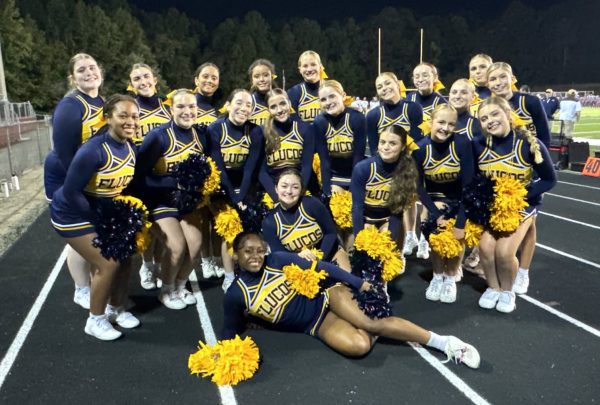Your Guide to Netflix-On-the-Go
Hasn’t there been a time you really wanted to watch Netflix, but couldn’t because you were in the car for 14 hours? Or because you didn’t have the data to stream it? With Netflix being the top streaming app in the United States, many users have prayed for a long time for a way to take Netflix on the go.
If that’s you, your prayers have been answered, as Netflix has given you a gift, just in time for the holidays.
With the new Netflix app, you can now watch your most preferred shows and movies anytime that you want by downloading them so you can watch them without using cellular data. This is great news if you like shows like Family Guy, Stranger Things, Gossip Girl, and Orange is the New Black. “I enjoy the new update because I get to watch my favorite show One Tree Hill and can watch it anywhere at anytime,” said Kacey Hughes ‘18.
So here are a few tips you should know to maximize your use of the Netflix app. First, always download the movies on Wifi as they will download quicker and you won’t burn up all of your data. Also, after you download and watch an episode, beware that the shows will expire within 47 hours. Although the movies will still be on the app after the expiration date, they will not work unless you redownload them. Also, note that Netflix does not automatically delete expired movies from your downloads, so you’ll have to delete them yourself.
Another thing to keep in mind is that a download will take up a lot of your storage. So if you want to have several downloads at a time, make sure that you delete all of your unnecessary apps, pictures, and emails. Finally, don’t be surprised to learn that some shows– such as Grey’s Anatomy, The Jungle Book, and Fuller House— can’t be downloaded on the app.
Of course, you must already be a Netflix-subscriber in order to get the app and download shows. But if you love your Netflix on-the-go, this is a win-win app.