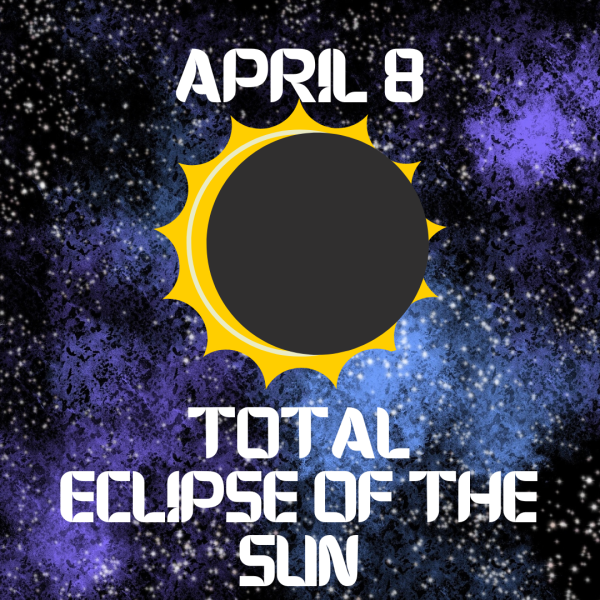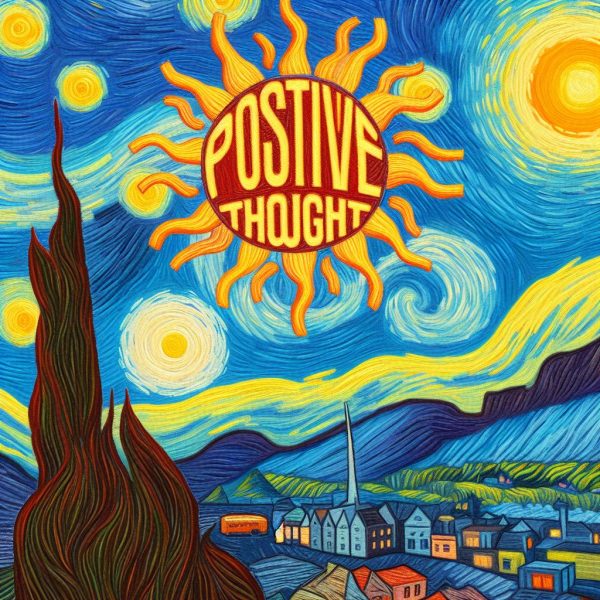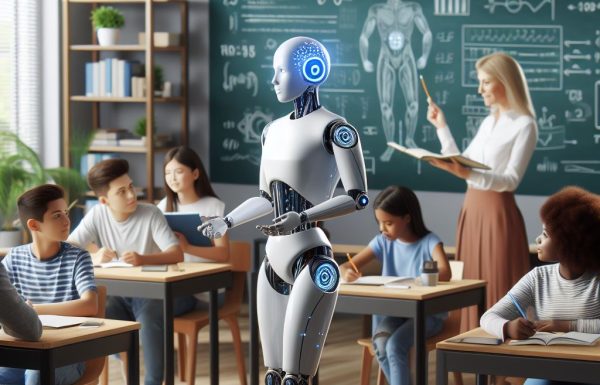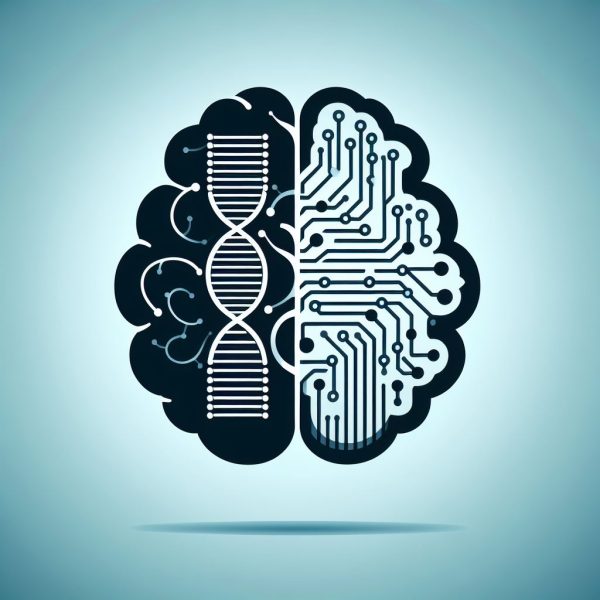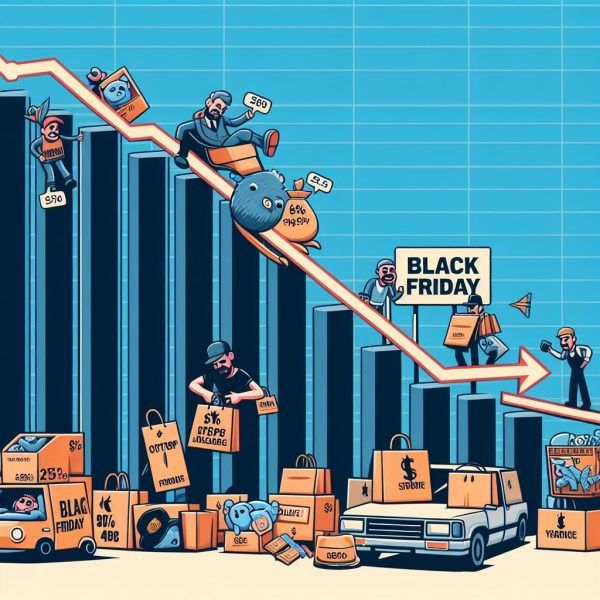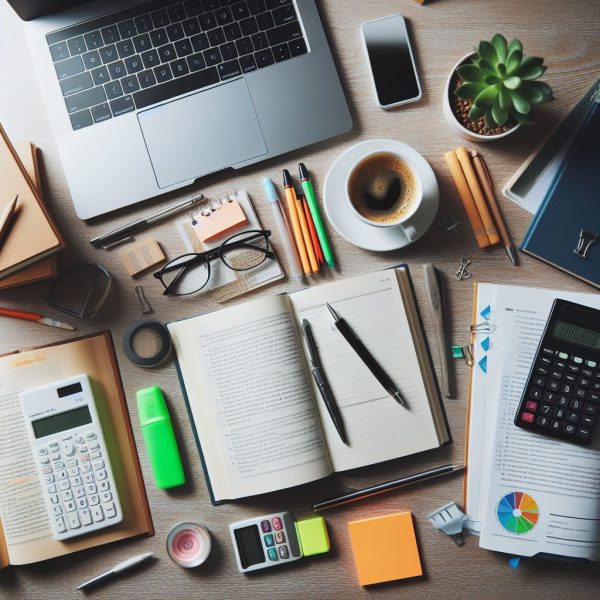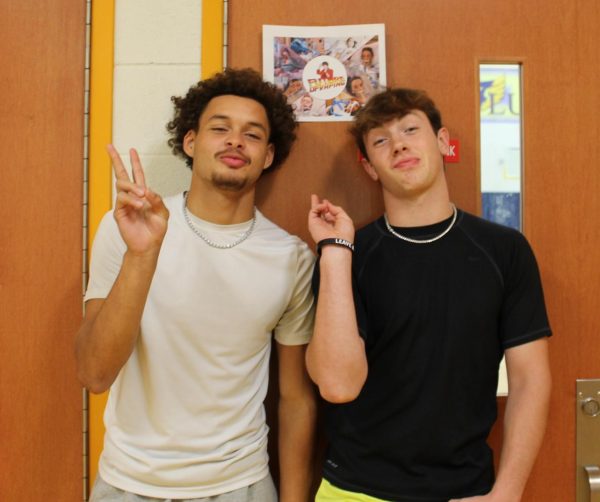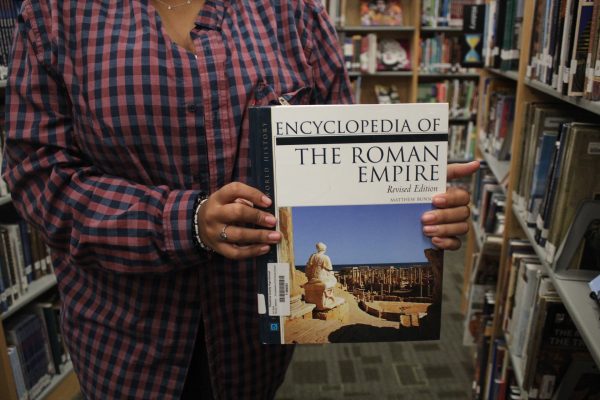iPhone Apps That Will Help You Be a Better Student
In today’s society, there are enormous amounts of study habits and mnemonic devices that help students be successful, and just like every other learning aspect, these study habits are taking a technological step forward.
But many students and teachers are oblivious to the standard features that come with an iPhone. A standard app means they won’t cost any money, because they already come with your phone. There are three standard apps, in particular, that can boost a student’s learning ability.
Calendar App
One app that is probably the most familiar is the “calendar” app. This application works better as a planner or organizer than a memory booster. In this app, students can set due dates for assignments on specific days. Whatever a person puts on their calendar can be seen on the pull-down menu as events for the day. Events in the app can be labeled as anything, and even set for specific times throughout the day.
Notes App
Another app that can contribute to scholastic success is the “notes” app. I personally use this app all the time, mainly to have a tangible storage area for all my log-ins and password. However, this app can be used for many other purposes, such as to keep a note of anything one might need jotted down, whether it’s a reminder of what to wear tomorrow, or a grocery list. You can even use the app for things such as grocery lists. One drawback: Although the “notes” app is great for quick memory assistance, one drawback is that it cannot set alarms like some other apps.
Reminders App
The app that I find the most helpful is the “reminders” app. This app basically combines the functions of the “calendar” and “notes” apps and unifies them. In the app, a student can take a note of anything and set a specific date, time, and place for a reminder. Unlike the “notes” app, this app also allows you to set an alarm with your reminder.
Another plus is that the “remind at location” feature works well– as long as your location services are turned on for the app. Once you reach the destination listed, the reminder will pop up on the lock screen, and it will stay there until you go into the app and mark it as completed.
There are many other apps I could have listed, but I find these three to be the most helpful out of the standard apps that come with an iPhone. It just goes to show that the apps that may seem to be just taking up space on your phone can actually become extremely valuable if you know how to use them.