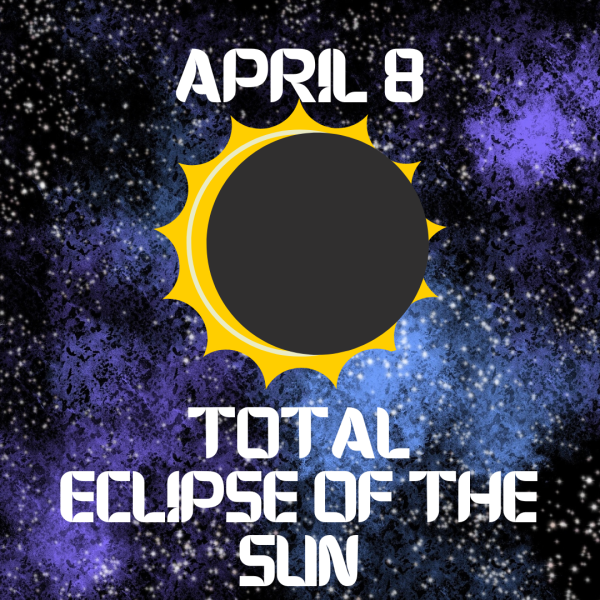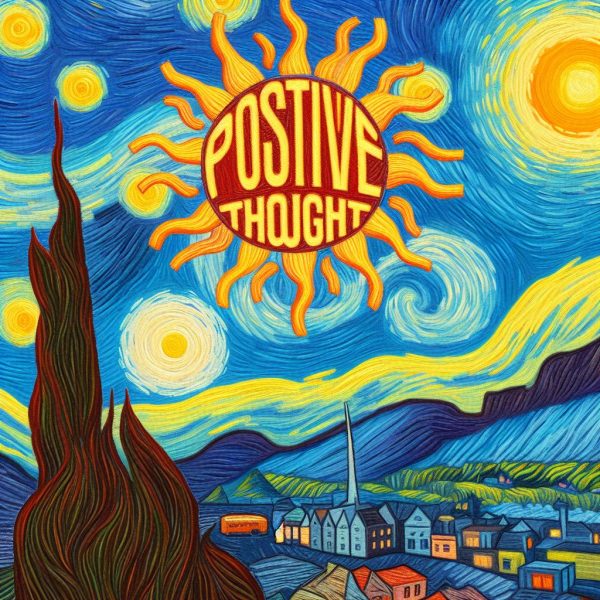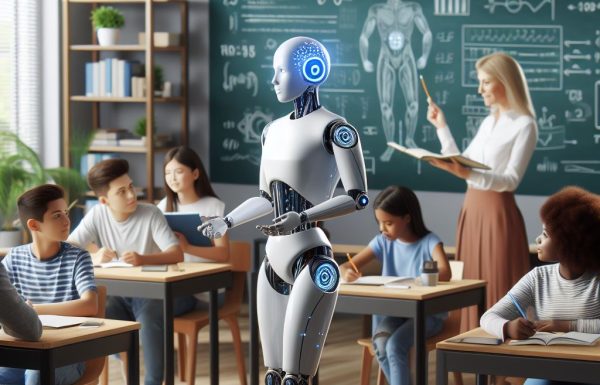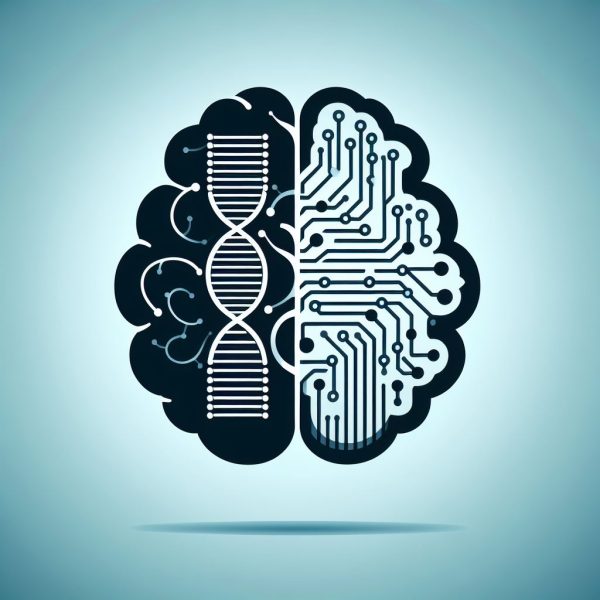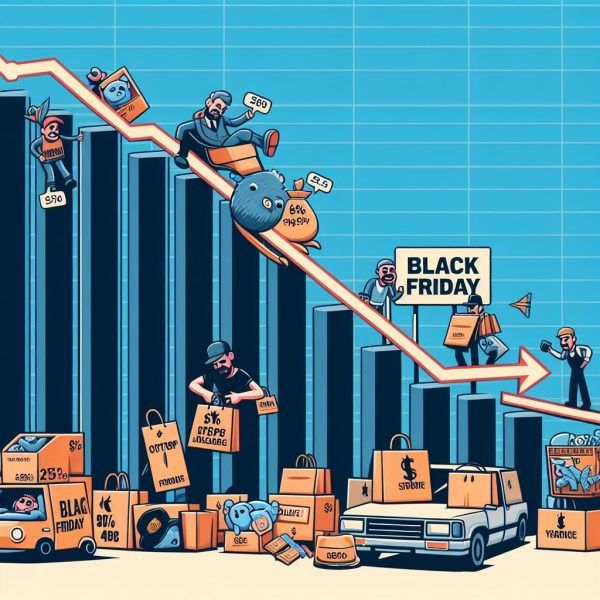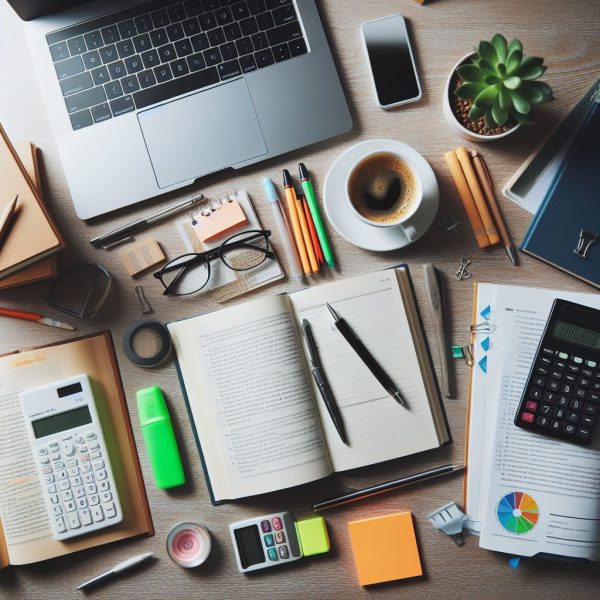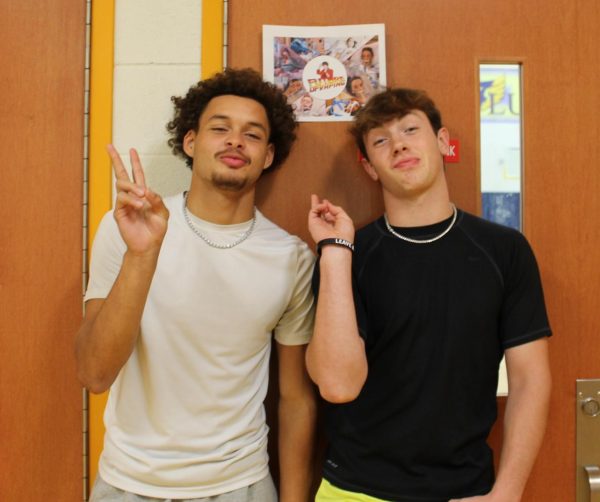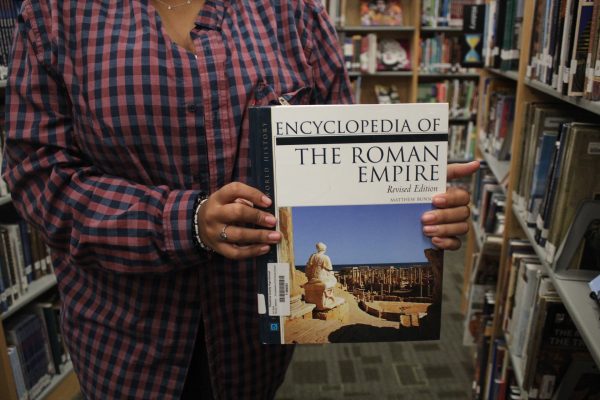Tech Time: Four Must-Have Free Apps
It’s 2015 and by now, nearly everyone you know has a smartphone whether it’s your grandma Josephine or your creepy old neighbor Harry. And with smartphones comes the desire for apps. While there are thousands of great apps, many of them will cost you. Here’s a look at four free apps that are sure to make your life more convenient.
1. Pushbullet (Android) – Ever have a picture on your phone that you really wanted on your computer? Did you just see the coolest thing ever on Amazon while browsing on your tablet? It’s a pain to copy the link down or take the picture and email it to yourself. You have to open the email app. Jump through all of the hoops to email yourself and then you even have to perform the tedious task of opening up your browser on a computer and checking your email. Maybe you’re in the middle of binge-watching a great series on Netflix and you don’t want to pull out your phone to check a notification.
Well, Pushbullet has got your back. With Pushbullet, moving files between your phone and computer is easier than ever and checking notifications straight from your computer is a breeze! It’s as simple as downloading the app on your Android phone and getting the desktop application on your computer. With Pushbullet you can even reply to texts directly on your computer. It’s safe and easy to use. The best part about this app- it’s free!
2. IFTTT (Android) – Have you ever been tagged in a photo on Facebook that you MUST have? Can you never remember when your NFL team’s game starts? Maybe you want to take your phone off of silent when you connect to your home wi-fi. Well, IFTTT is the app for you. IFTTT stands for “If this, then that” which does exactly what the name implies. If one specific thing happens, it does another specific thing.
How does it work? The app uses “recipes” which consist of a trigger and an action. The “this” part of IFTTT is the trigger; the “that” is the action. This app has endless possibilities. Triggers include things such as Facebook, ESPN, Amazon, email, and a multitude of others. Just like triggers, there are a ton of actions to choose from. Experimentation is the name of the game with IFTTT.
3. Word Lens (iOS and Android) – Ever find yourself stranded in a foreign country with only a smartphone and no internet access? Okay, maybe that has never happened to you. Maybe a more practical scenario is being in a Mexican restaurant with an all-Spanish menu. No matter what the situation is, Word Lens has your back. With Word Lens, you can translate several languages in to English and vice versa. All you have to do is simply hold your phone up and use the camera to look at the words. The app will translate the text in real time making it super convenient and easy to use.
4. Chrome Remote Desktop (Android) – Have you ever saved a project on your computer and forgot to put it on a flash drive? You get to school and realize that you have no way to access it. Chrome Remote Desktop is an easy fix to that. With Chrome Remote Desktop you can access your computer directly from your phone and do almost anything with it.
All you have to do is install the app on your phone along with the program on the computer. Once you have everything installed you’re ready to go. You have a code that you enter to link your devices and then you have full remote access to your computer. You can send yourself emails with important files stored on your computer, you can install programs on your computer, and basically anything that you would normally be able to do as long as your computer is on. This app is free and is one of the most useful apps you could have.